Add password HP Elite x2 1012 G2
Elite x2 1012 G2 Add password HP Elite x2 1012 G2 First, open Windows menu and go to Settings . Now go to Accounts . 3.Here choose Sign-in options . Next tap on Add in Password section. Now fill all fields and tap on Next button. You almost there just press Finish and your HP Elite x2 1012 G2 is now secured by Password . Okay friends ihope will be in theis post share, comments & follow


























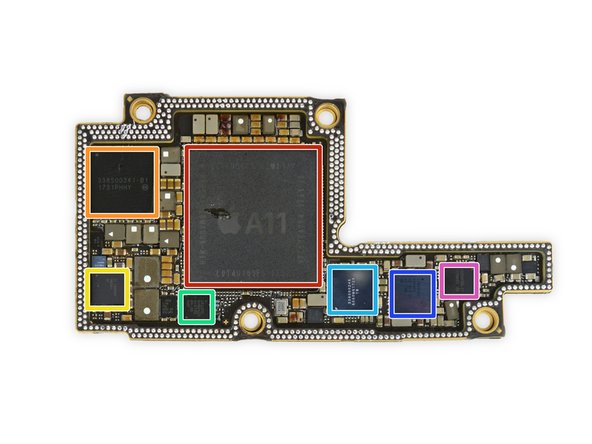


























Grate full information
ReplyDelete